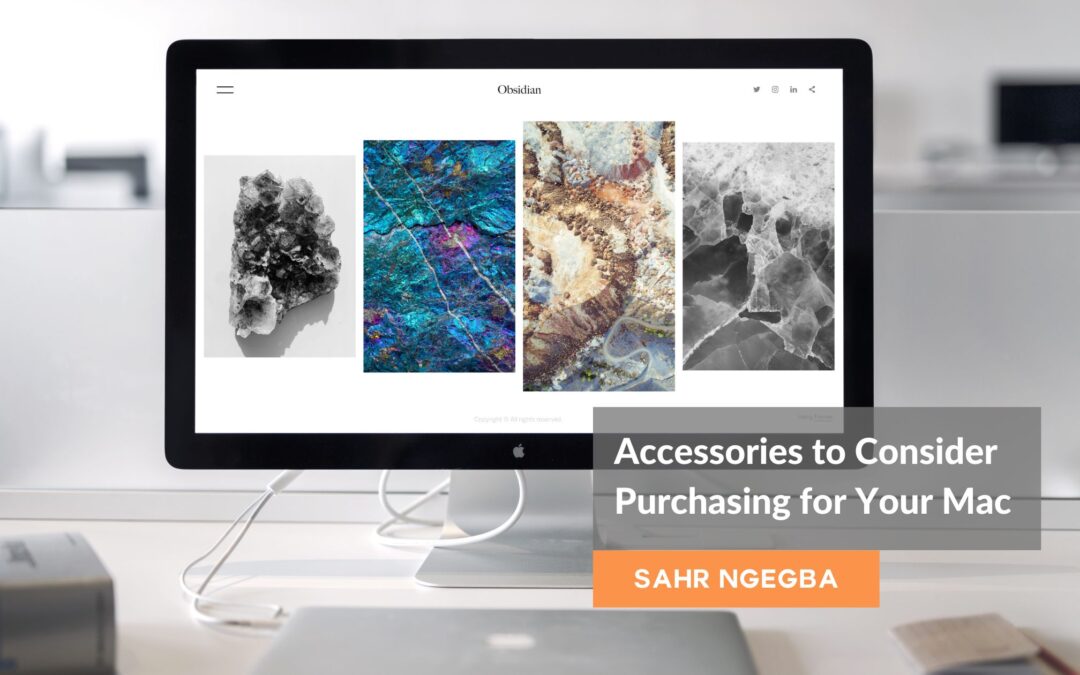Accessories can enhance your Mac computer’s functionality, convenience, and aesthetics. Whether you’re a professional or a casual user, several accessories are worth considering to improve your Mac experience.
Here are some accessories that can complement your Mac and boost its performance:
USB-C Docking Station:
A docking station can expand connectivity options if you own a newer Mac with USB-C ports. It lets you connect multiple devices simultaneously, including monitors, keyboards, mice, and other peripherals. A docking station simplifies connecting and disconnecting your Mac to a workstation setup.
Monitor:
Connecting your Mac to an external monitor can enhance productivity and provide a larger display area. It’s especially beneficial for tasks that require multitasking, graphic design, video editing, or gaming. Choose a monitor with high resolution and color accuracy for an immersive visual experience.
Keyboard and Mouse:
Mac computers have built-in keyboards and trackpads, but many users prefer using external keyboards and mice for improved ergonomics and precision. Mechanical keyboards offer a tactile typing experience, while ergonomic mice provide better comfort during long hours of use.
Laptop Stand:
A laptop stand helps improve the ergonomics of your Mac by raising the screen to eye level and providing a more comfortable typing position. It promotes better posture and reduces strain on your neck and wrists. Some laptop stands also offer additional features like built-in cooling fans.
External Webcam:
If your Mac’s built-in webcam doesn’t meet your needs, an external webcam can provide better video quality for online meetings, video calls, and content creation. Look for webcams with high-resolution capabilities, autofocus, and low-light performance for optimal video quality.
External Speakers or Headphones:
Mac computers have built-in speakers, but external speakers or headphones can enhance your audio experience. High-quality speakers deliver better sound quality for music, movies, and gaming, while noise-canceling headphones provide immersive audio and block distractions.
Portable Charger or Power Bank:
For Mac users on the go, a portable charger or power bank can be a lifesaver. It allows you to charge your Mac and other devices when you don’t have access to a power outlet. Look for a charger or power bank with sufficient capacity and compatibility with your Mac’s charging port.
Cable Management Solutions:
Managing cables and reducing clutter is essential for a clean and organized workspace. Cable management accessories like cable clips, sleeves, or organizers help keep your Mac’s cables neat and tangle-free. They also make it easier to identify and access the cables you need.
When choosing accessories for your Mac, consider compatibility, quality, and specific needs. Read reviews, compare features, and ensure your select accessories are compatible with your Mac model and operating system. You can personalize your Mac experience and maximize its capabilities with the right accessories.